Finding the Perfect Minecraft Hosting Hardware
This is an article I wrote and then published on Serverlobby.io. Here it is:
Introduction
You’re making a new Minecraft server or already have one that’s too slow. You have the name, the community, and the content, but you only know a little bit about server-grade hardware. There are lots of tempting options available, some of which cost only 35 dollars (looking at you, Raspberry Pi!), but you need some help finding what you need. Well, today we’re examining the many options on choosing the ideal server CPU, memory, storage, and hosting solution to maximize your Minecraft server experience to eliminate lag and keep that TPS at 20.
The Background
From Minecraft version 1.13 onward, a devilish technical change has made server hosting a much greater endeavour than it has been before. Not only do you need a top-notch CPU with a high single-core speed to do the grunt work, but maximizing performance requires a one-two punch of fast memory and a speedy SSD.
The “Bad Stuff”
Many people want to host a Minecraft server on lackluster hardware. For just $35, you can get yourself a shiny new Raspberry Pi with 2 gigabytes of memory. This is not a smart decision, and here’s why:
- 2 gigabytes is half of the recommended minimum of 4GB. Even the Pi’s optional 8GB could be better.
- The Raspberry Pi’s CPU, as of the 4th generation, has insufficient performance.
- The RPi’s storage, a Micro SD card, is inferior to the “traditional” versions used in most other computers.
 A family photo of bad ways to host a Minecraft server.
A family photo of bad ways to host a Minecraft server.
This trifecta of junk specs yields a tough sell to those knowledgeable in hardware. Actually using a Raspberry Pi yields a barely passable experience: a few players can join a survival world, but then the lag starts. Blocks take almost a second to be placed. Mobs don’t respond to attacks. You can’t chat without sitting there and waiting for the message to “pop up.” That description really sells it, don’t you think?
Now you know better. You don’t want to mess with Raspberry Pis with MC server hosting. Perhaps you’ve seen a similarly-attractive option: a real server, with a real CPU, with real storage, with real memory. This would otherwise be the fine option if it weren’t for the kicker: the CPU is a multiple generations-old Intel Xeon. To put it simply, this is like a Raspberry Pi 2.0. All the other parts will work, but the processor hobbles the whole package. You don’t want this. Make sure your Xeon is no more than a couple years old. If you don’t know what generation it is, think twice before spending your hard-earned money.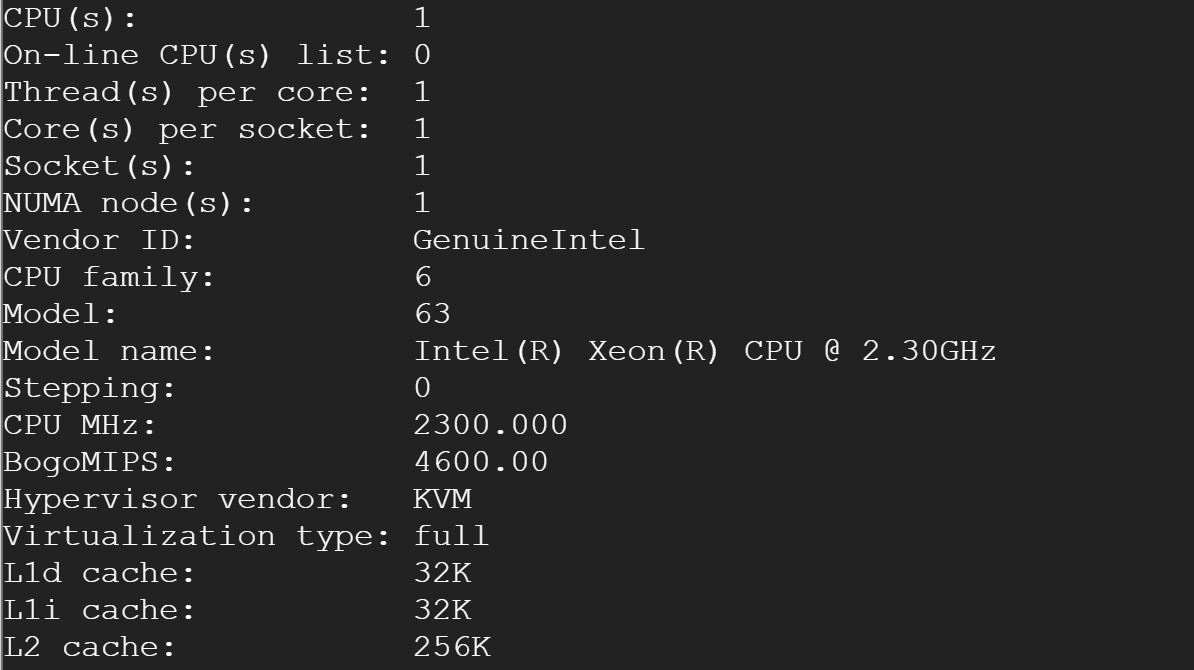 This is what you don’t want: Low clock speed and some cheapo Xeon processor.
This is what you don’t want: Low clock speed and some cheapo Xeon processor.
The “Good Stuff”
We’ve reached the better part of this article. You now know the horrors of using old Intel Xeon processors and Raspberry Pis. What’s left? A whole lot. The most recommended option as of this writing is any processor in the AMD Ryzen 5000 series. Within this, the 5600x stands out in price and single-core performance. If these aren’t available, Intel’s latest offerings are still suitable options. Both companies are perpetually leapfrogging each other, and so this can change in the future.
Another facet to this is with the memory. For Minecraft servers, it is imperative to get the highest speed supported by your chosen processor. With DDR4, the latest standard as of this writing, the maximum supported speed in the specification is 3200MHz. Inexpensive DDR4 memory can be had at 2600MHz. As a general rule, the higher the number the better. Some memory’s frequencies can be increased beyond the native 3200MHz, but this is a topic for a different time.
Finishing off with storage, the absolute most important aspect of what you choose is that it cannot be a hard disk drive. These have spinning platters inside and make noise. What you need is a solid state drive, which makes no noise or vibrations. Your solid state drive, or SSD, will come in either SATA/AHCI or NVMe/PCIe options. Both are equally suitable for hosting MC. Finally, another thing that matters is size. Minecraft worlds can take up much space. 2b2t, one of the oldest Minecraft servers around, has a world that is at least 1 terabyte in size. You likely won’t need this much, but for a few technical reasons it is good to have a drive at least 250 gigabytes in size.
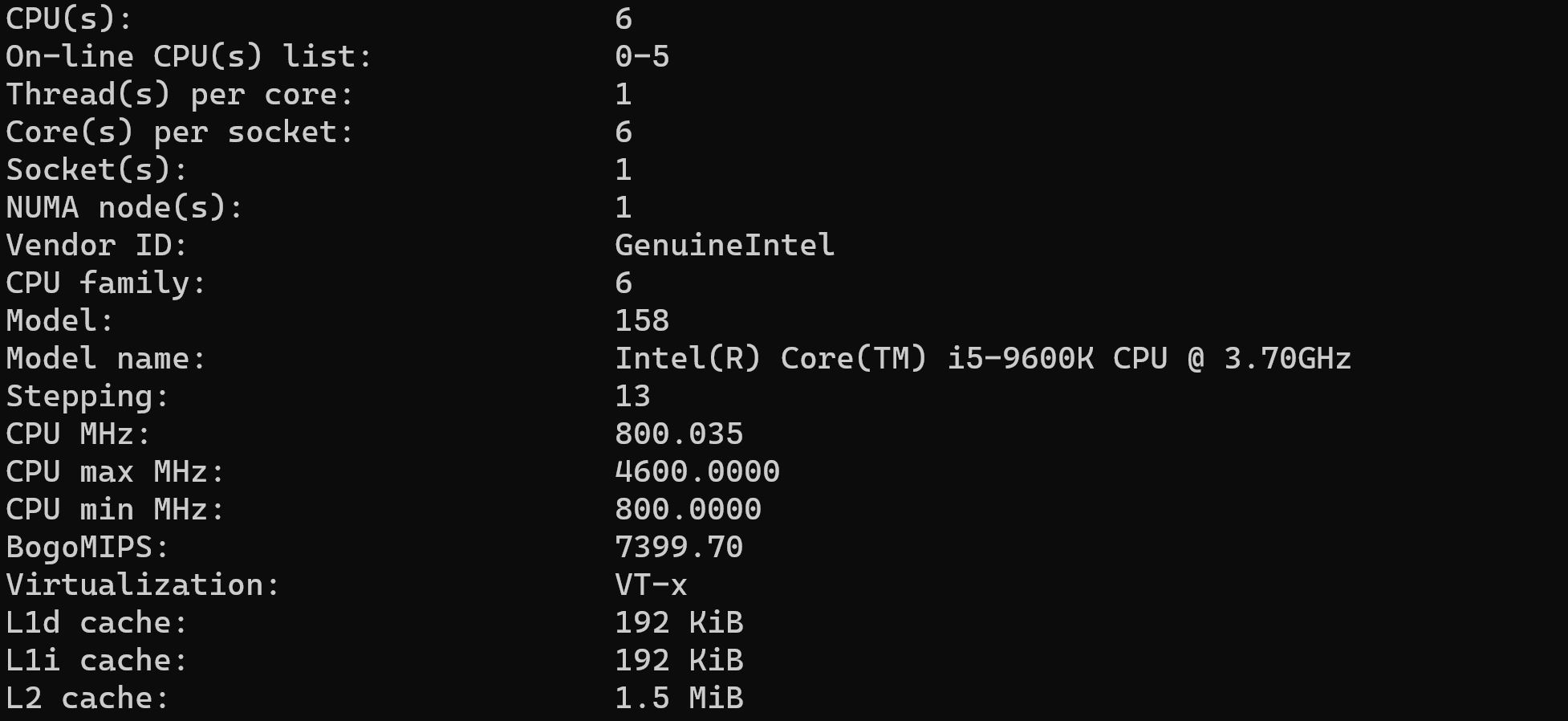 THIS is what you want and is what Get Simple uses: A respectable Intel i5 with healthy single-core performance.
THIS is what you want and is what Get Simple uses: A respectable Intel i5 with healthy single-core performance.
Putting it all together
You now know about the individual components that go into an ideal server. However, you need a way to put them to work. That’s just why there are many options in the highly competitive server hosting business. Here are the four choices you can make on how to host a server:
Self-host: buy your own hardware and use your own internet. This is great when you have gigabit fiber internet and a healthy budget. Otherwise, stay away. If you’re planning to self-host, plan to spend at least $600 on the server in addition to a good UPS as insurance against power blips.
Shared hosting: share a rented server with someone else. This is the most affordable, but slowest option out of the bunch.
Dedicated hosting: get a rented server all to yourself. This is more expensive than shared, but offers exceptional performance.
VPS: a whole rented server to yourself. This sounds like dedicated, but the difference is that you can use it for more than just Minecraft. This option is great if you’re doing something specific.
Get Simple’s Own Server:
The Get Simple server has been and will always be self-hosted. This is because self-hosting has given it the opportunity to be more than a plain old Minecraft server. For instance, it has 10 gigabit ethernet and an extreme storage setup which transforms it into a slick fileserver. Otherwise, it performs as a high-speed, lag-free MC server that can hold many players. Its CPU, an Intel i5-9600k, and its 32GB of memory can run three worlds comfortably.
Hopefully you now know the basics of selecting the perfect parts for your Minecraft server. There’s still a lot more to cover, but this is the hosting hardware guide that’s “gotten simple.”
Introduction
You’re making a new Minecraft server or already have one that’s too slow. You have the name, the community, and the content, but you only know a little bit about server-grade hardware. There are lots of tempting options available, some of which cost only 35 dollars (looking at you, Raspberry Pi!), but you need some help finding what you need. Well, today we’re examining the many options on choosing the ideal server CPU, memory, storage, and hosting solution to maximize your Minecraft server experience to eliminate lag and keep that TPS at 20.
The Background
From Minecraft version 1.13 onward, a devilish technical change has made server hosting a much greater endeavour than it has been before. Not only do you need a top-notch CPU with a high single-core speed to do the grunt work, but maximizing performance requires a one-two punch of fast memory and a speedy SSD.
The “Bad Stuff”
Many people want to host a Minecraft server on lackluster hardware. For just $35, you can get yourself a shiny new Raspberry Pi with 2 gigabytes of memory. This is not a smart decision, and here’s why:
- 2 gigabytes is half of the recommended minimum of 4GB. Even the Pi’s optional 8GB could be better.
- The Raspberry Pi’s CPU, as of the 4th generation, has insufficient performance.
- The RPi’s storage, a Micro SD card, is inferior to the “traditional” versions used in most other computers.
This trifecta of junk specs yields a tough sell to those knowledgeable in hardware. Actually using a Raspberry Pi yields a barely passable experience: a few players can join a survival world, but then the lag starts. Blocks take almost a second to be placed. Mobs don’t respond to attacks. You can’t chat without sitting there and waiting for the message to “pop up.” That description really sells it, don’t you think?
Now you know better. You don’t want to mess with Raspberry Pis with MC server hosting. Perhaps you’ve seen a similarly-attractive option: a real server, with a real CPU, with real storage, with real memory. This would otherwise be the fine option if it weren’t for the kicker: the CPU is a multiple generations-old Intel Xeon. To put it simply, this is like a Raspberry Pi 2.0. All the other parts will work, but the processor hobbles the whole package. You don’t want this. Make sure your Xeon is no more than a couple years old. If you don’t know what generation it is, think twice before spending your hard-earned money.
The “Good Stuff”
We’ve reached the better part of this article. You now know the horrors of using old Intel Xeon processors and Raspberry Pis. What’s left? A whole lot. The most recommended option as of this writing is any processor in the AMD Ryzen 5000 series. Within this, the 5600x stands out in price and single-core performance. If these aren’t available, Intel’s latest offerings are still suitable options. Both companies are perpetually leapfrogging each other, and so this can change in the future.
Another facet to this is with the memory. For Minecraft servers, it is imperative to get the highest speed supported by your chosen processor. With DDR4, the latest standard as of this writing, the maximum supported speed in the specification is 3200MHz. Inexpensive DDR4 memory can be had at 2600MHz. As a general rule, the higher the number the better. Some memory’s frequencies can be increased beyond the native 3200MHz, but this is a topic for a different time.
Finishing off with storage, the absolute most important aspect of what you choose is that it cannot be a hard disk drive. These have spinning platters inside and make noise. What you need is a solid state drive, which makes no noise or vibrations. Your solid state drive, or SSD, will come in either SATA/AHCI or NVMe/PCIe options. Both are equally suitable for hosting MC. Finally, another thing that matters is size. Minecraft worlds can take up much space. 2b2t, one of the oldest Minecraft servers around, has a world that is at least 1 terabyte in size. You likely won’t need this much, but for a few technical reasons it is good to have a drive at least 250 gigabytes in size.
Putting it all together
You now know about the individual components that go into an ideal server. However, you need a way to put them to work. That’s just why there are many options in the highly competitive server hosting business. Here are the four choices you can make on how to host a server:
Self-host: buy your own hardware and use your own internet. This is great when you have gigabit fiber internet and a healthy budget. Otherwise, stay away. If you’re planning to self-host, plan to spend at least $600 on the server in addition to a good UPS as insurance against power blips.
Shared hosting: share a rented server with someone else. This is the most affordable, but slowest option out of the bunch.
Dedicated hosting: get a rented server all to yourself. This is more expensive than shared, but offers exceptional performance.
VPS: a whole rented server to yourself. This sounds like dedicated, but the difference is that you can use it for more than just Minecraft. This option is great if you’re doing something specific.
Get Simple’s Own Server:
The Get Simple server has been and will always be self-hosted. This is because self-hosting has given it the opportunity to be more than a plain old Minecraft server. For instance, it has 10 gigabit ethernet and an extreme storage setup which transforms it into a slick fileserver. Otherwise, it performs as a high-speed, lag-free MC server that can hold many players. Its CPU, an Intel i5-9600k, and its 32GB of memory can run three worlds comfortably.
Hopefully you now know the basics of selecting the perfect parts for your Minecraft server. There’s still a lot more to cover, but this is the hosting hardware guide that’s “gotten simple.”